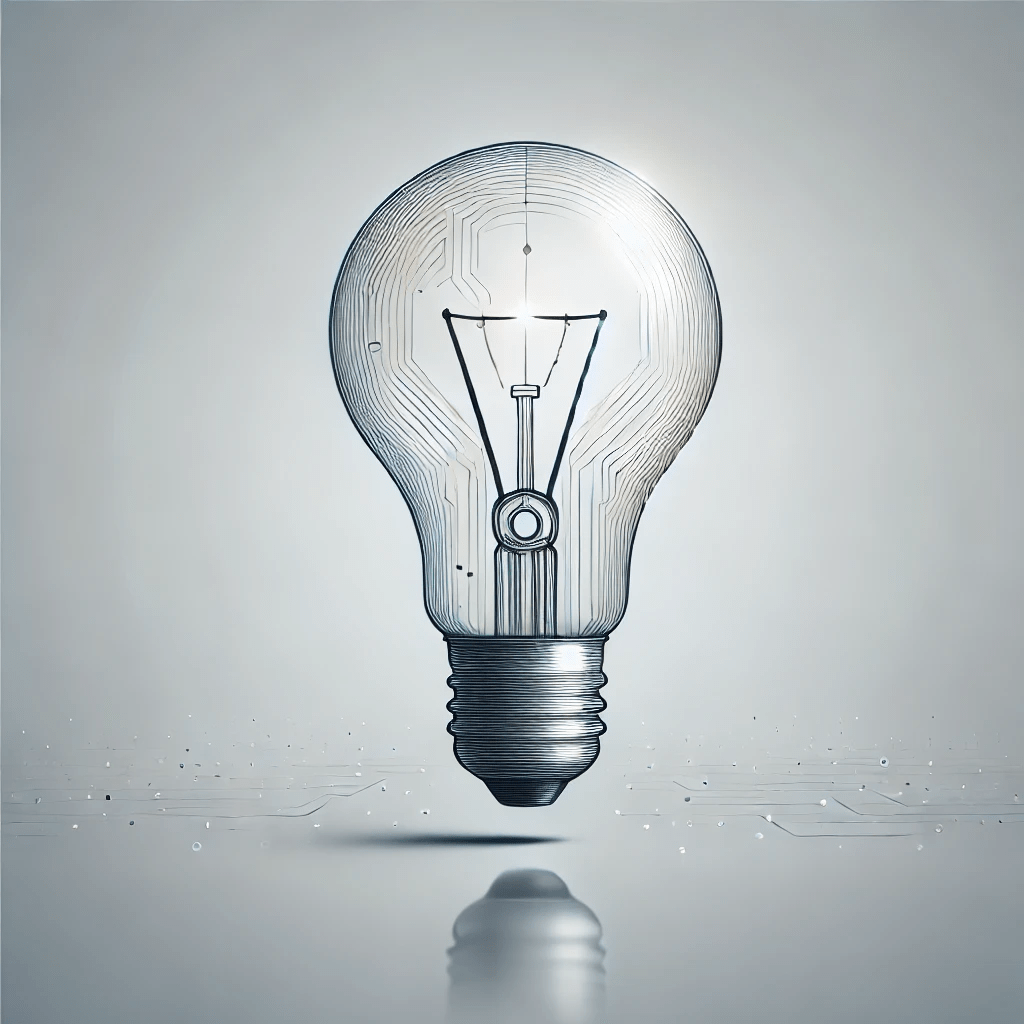On Creating And Monetising Google Sheets Tutorials
Hello! Who are you and what business did you start?
Hi, I’m Andrew Kamphey and I run Better Sheets.
Better Sheets is Google Sheets tutorials. Screencasts I make which help scrappy small businesses do more with less. They teach you how to make less cluttered, more visually appealing spreadsheets.
In April I had 13 sales and made $390. As of now, in the month of May I’ve made 134 sales with revenue of $2,291.

What's your backstory and how did you come up with the idea?
It began as a side project while building a web app. I had wanted to launch something helpful to a broad set of people. And I wanted to launch something that could run without my interference.
In the company that I co-founded, to do ad sales we were constantly building biz models and outreach in Google Sheets. My co-founder...