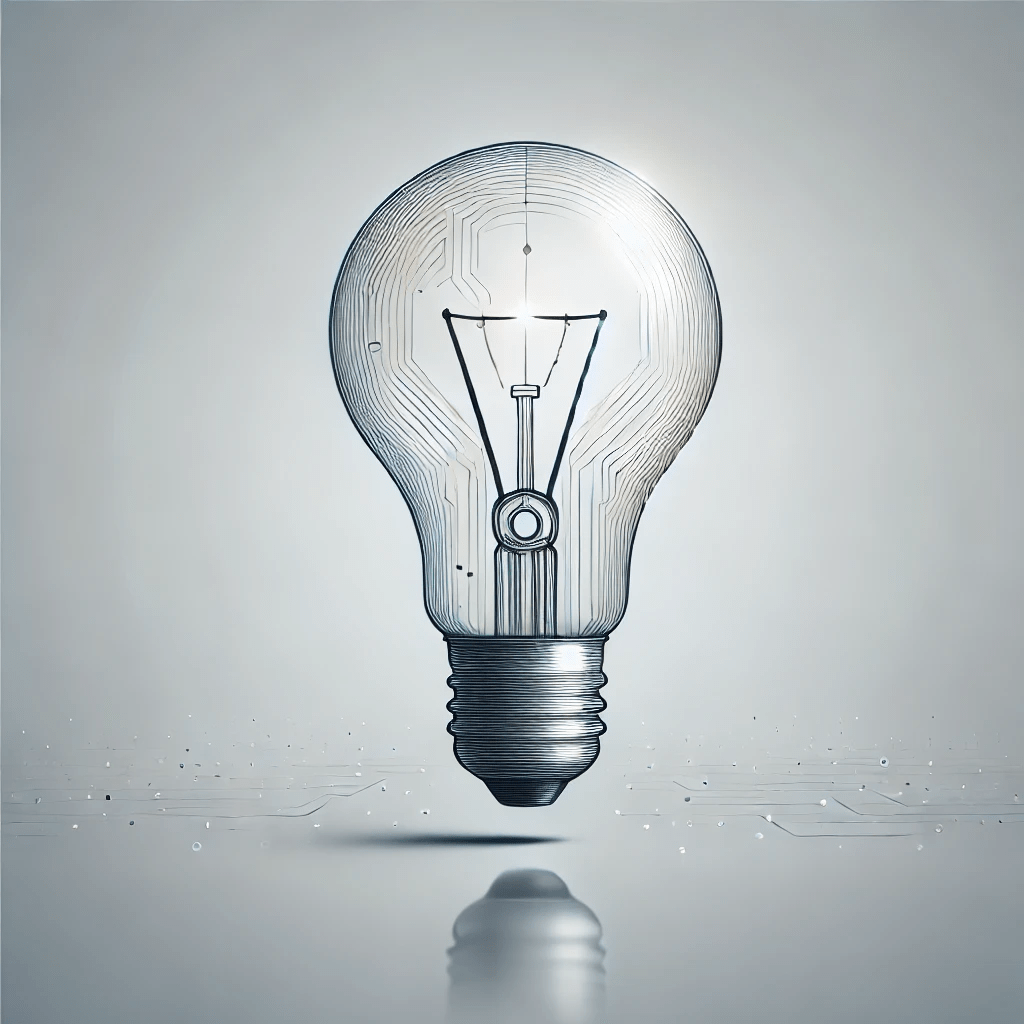I Built A Resource Site For Chefs Like Me That Generates $60K Of Extra Income
Hello! Who are you and what business did you start?
I am David Buchanan, a professional chef, and owner of Chefs-Resources.com, a website geared towards providing professional chefs with free detailed culinary info (seasonality, flavor profiles, etc.) about fresh fish, oysters, and cuts of meat, as well as tons of free kitchen management articles. Paid subscribers get access to our premium kitchen management resources such as Excel sheets (prep sheets, recipe templates, ordering guides, etc.), video tutorials, and kitchen management articles.
As of August 2021, the site has earned $44,800 and currently is earning just over $6,000 per month. We earn some money from Google Adsense advertisements, but the vast majority of our income is from paid subscriptions to our premium content. Access is divided into 4 tiers: Free, $5.50, $8.75, $25.
The site is not about recipes, but I am a Chef, so here is one of my favorite personal creations...seared scallops, spring pea puree, lemon beurre blanc, fingerling potatoes, golden beets, asparagus, corn kernels.